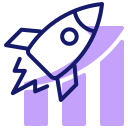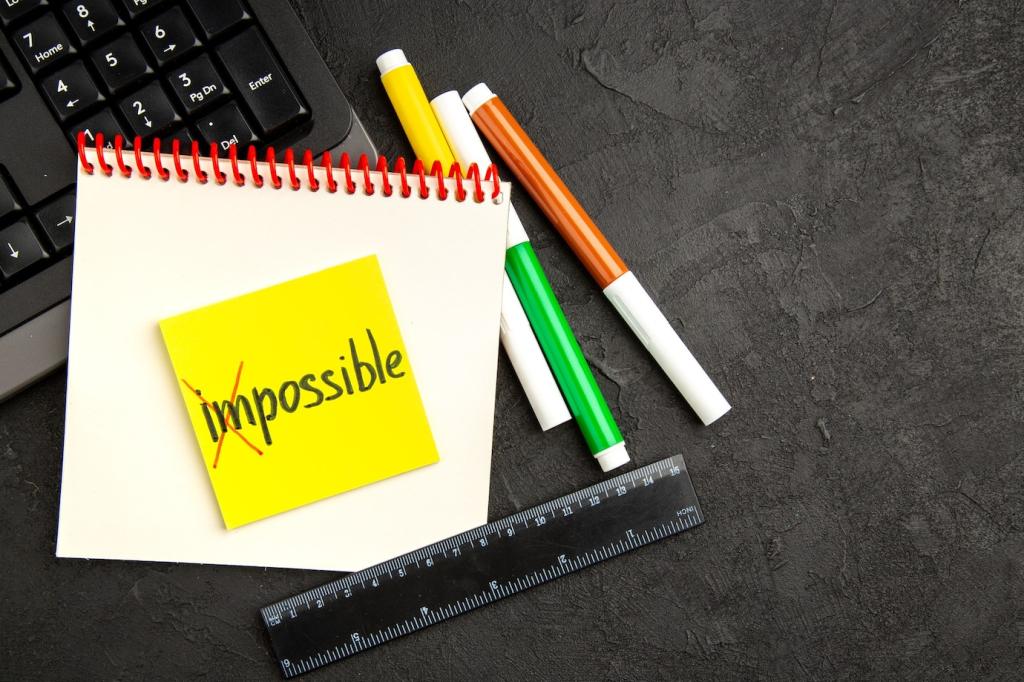Harnessing Daylight Without Distractions
Place your desk perpendicular to the window for balanced side light, reducing reflections on screens. North-facing windows are steady and soft; south-facing need more control. If space is tight, use a narrow shelf to redirect light upward behind your monitor.
Harnessing Daylight Without Distractions
Sheer curtains, solar shades, or top-down bottom-up blinds filter glare while preserving view and brightness. Layer with a blackout roller for video calls. Choose warm neutrals to avoid color casts on documents and skin during important client meetings.