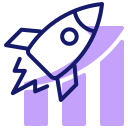Ergonomic Furniture for Optimized Workflow
Selected theme: Ergonomic Furniture for Optimized Workflow. Upgrade comfort, clarity, and creative stamina with thoughtful furniture choices that turn your desk into a reliable teammate. Stay with us, subscribe for weekly tips, and share your own setup breakthroughs in the comments.
Why Ergonomic Furniture Transforms Workflow
From fatigue to flow
When your chair, desk, and peripherals support natural posture, your brain spends less energy on discomfort. That frees attention for deep work, reduces errors, and shortens warm‑up time each morning. Tell us how your energy changed after switching.
Micro-adjustments that matter
Seat height, armrest width, desk height, and monitor distance each seem tiny, yet together they shape posture, breathing, and typing precision. Tune them deliberately for one week, then report back your most surprising improvement.
Measure your baseline
Before upgrading, time your first productive hour, note aches, and track breaks. After adjustments, repeat the same measurements. Small, data‑driven comparisons reveal which ergonomic changes genuinely improved your workflow. Share your metrics with the community.
Desk Decisions: Shapes, Heights, and Materials
Adjustable desks let you alternate posture without breaking concentration. Try cycles of twenty to forty minutes seated, then ten standing, guided by tasks. Share your favorite sit–stand pattern so readers can test it this week.


Desk Decisions: Shapes, Heights, and Materials
Keep daily tools in the primary reach zone to avoid shoulder strain. A deeper desk supports proper monitor distance and tidy cables. Post photos of your cable management tricks that reduced clutter and mental noise.
The Chair: Your Silent Co‑Worker
Lumbar support that actually supports
Position lumbar support to match the natural curve of your lower spine. You should feel gentle contact, not a shove. After a week, note whether back tension fades earlier and share your adjustments with readers.
Seat depth, waterfall edge, and circulation
Aim for two to three finger widths between seat edge and calves. A waterfall edge preserves circulation during long sessions. Track tingling or numbness before and after adjustments, and comment with what solved it for you.
Armrests that unlock typing flow
Set armrest height so shoulders relax and wrists float neutral. That steadies keystrokes and reduces neck tension. Try small increments, then journal comfort changes. Encourage others by posting your ideal measurements and the chair model.
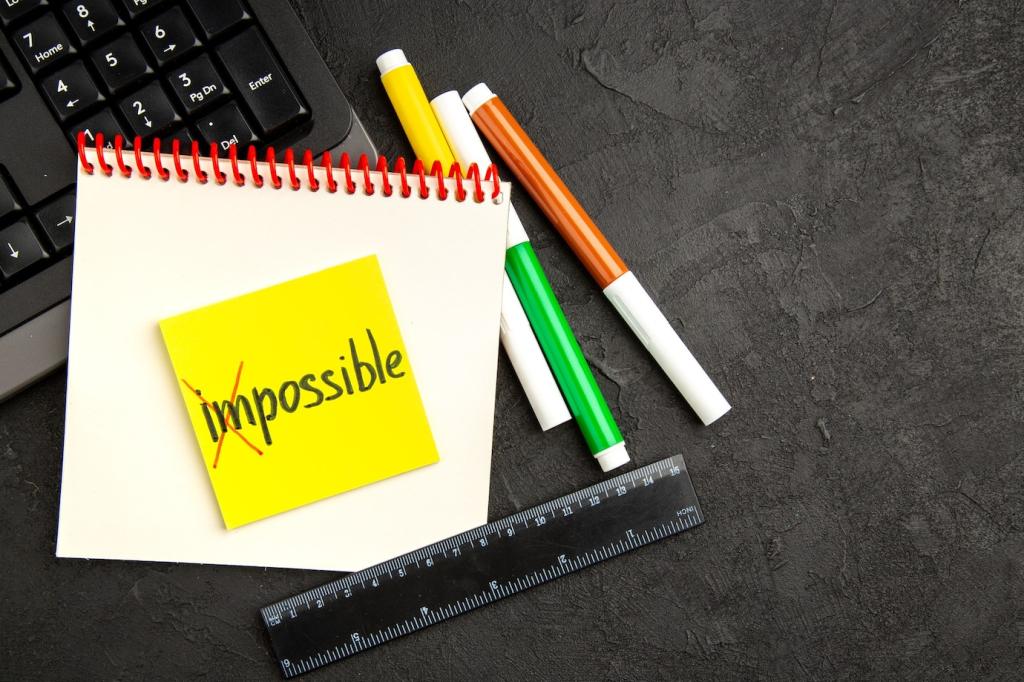
Screen height, distance, and alignment
Place the top of your monitor near eye level, with a slight downward gaze. Keep an arm’s length distance, and center the primary display. Report whether headaches declined after these simple adjustments.
Glare control and color temperature
Use matte screens or blinds to tame glare. Neutral bulbs around 4000–5000K with high CRI reduce strain. If task lamps or bias lighting improved contrast for you, share the setup and placement details.
Break rhythms that protect focus
Adopt the 20‑20‑20 rule: every twenty minutes, look twenty feet away for twenty seconds. Pair it with gentle neck mobility. Comment with your favorite reminder method, from timers to ambient music cues.

Real Stories and Small Wins
01
A designer who finally stopped fidgeting
After adding a contoured chair and lowering desk height by one inch, a freelance designer cut afternoon restlessness and finished mockups earlier. If you tried a similar tweak, tell us how your timelines shifted.
02
A developer’s neck pain vanished
A simple arm mount raised the monitor; switching to a vertical mouse completed the puzzle. Two weeks later, neck stiffness disappeared. Share your before‑and‑after photos and the one accessory that mattered most.
03
Your turn to inspire the community
Post a short note describing one ergonomic furniture upgrade and its measurable effect on your workflow. Include time saved, discomfort reduced, or creativity gained. Subscribe to follow up on collective results next month.